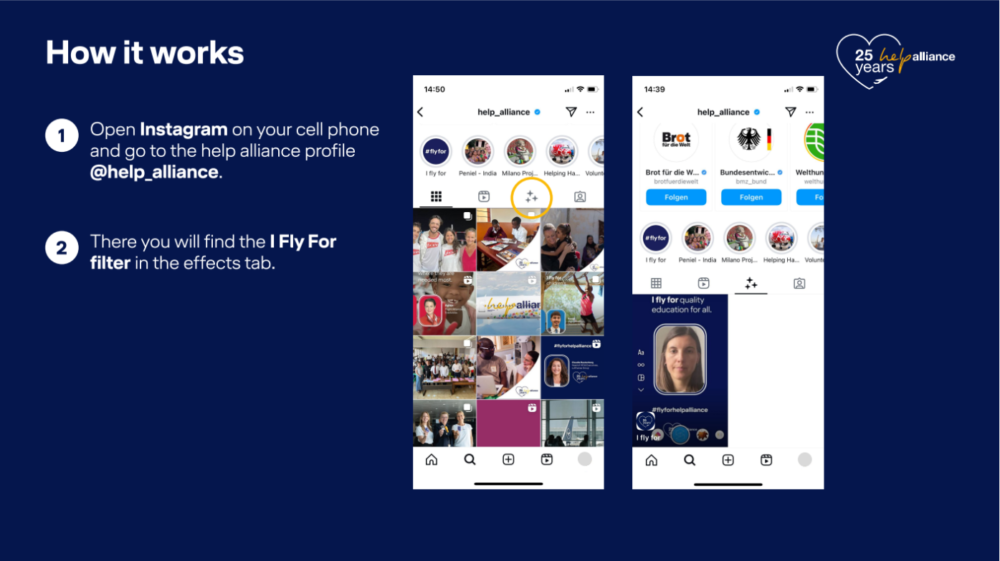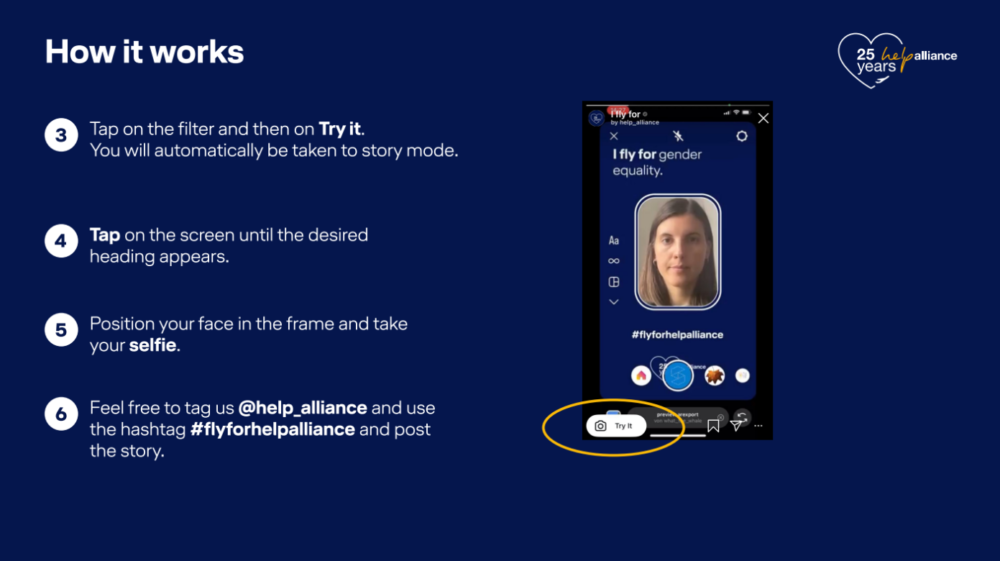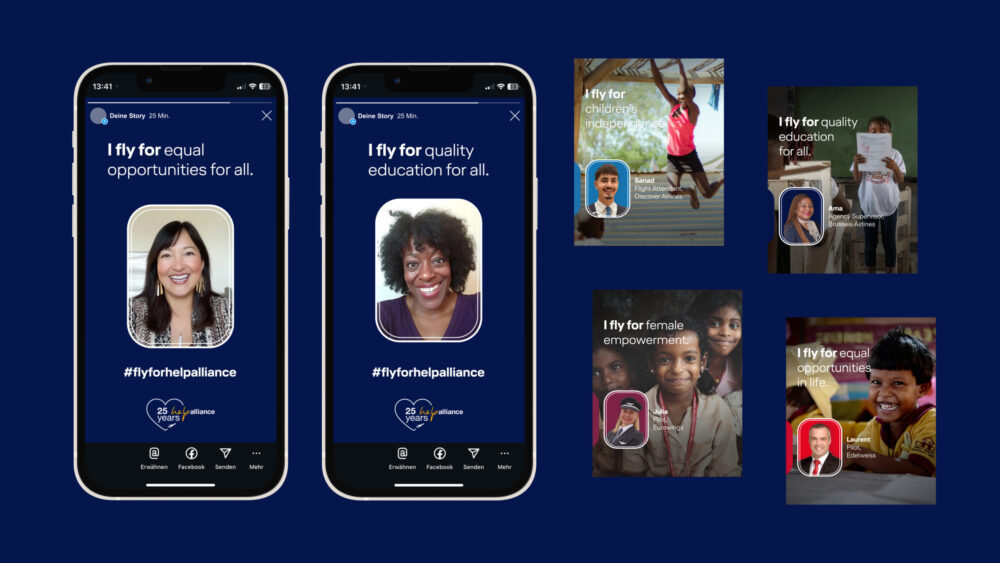
Be part of it! I fly for…
29. October 2024
From this week on, everyone is invited to come to the stage and join our anniversary campaign!
How?
Take a picture of yourself, choose your favorite headline, insert it in the Instagram filter or in the LinkedIn template, post it, share it and spread the mission of help alliance into the world! (You can find a stepwise “how-to” below).
With the ‘I fly for’ campaign, we want to give our the volunteers, donors, and supporters a platform to share their very individual reasons for support.
What do you fly for?
- Download the .pptx file.
- Take a photo of yourself in portrait format.
- Download the photo to your computer.
- Open the .pptx file and select one of the following templates in which you would like to place your photo
- Place your photo directly above the empty window. The photo must completely cover the window
- Right click on the template and select Bring to Front.
- Is everything in place? If so, you can go to step 7. If you want to align your photo differently, right click on the template and select into the background. You can now select and align your photo. As soon as everything fits, move the template back to the foreground.
- In the menu bar, click on File > Export > JPEG > Only the current slide and save the file in the desired location.
- Now upload the finished image to your LinkedIn profile.